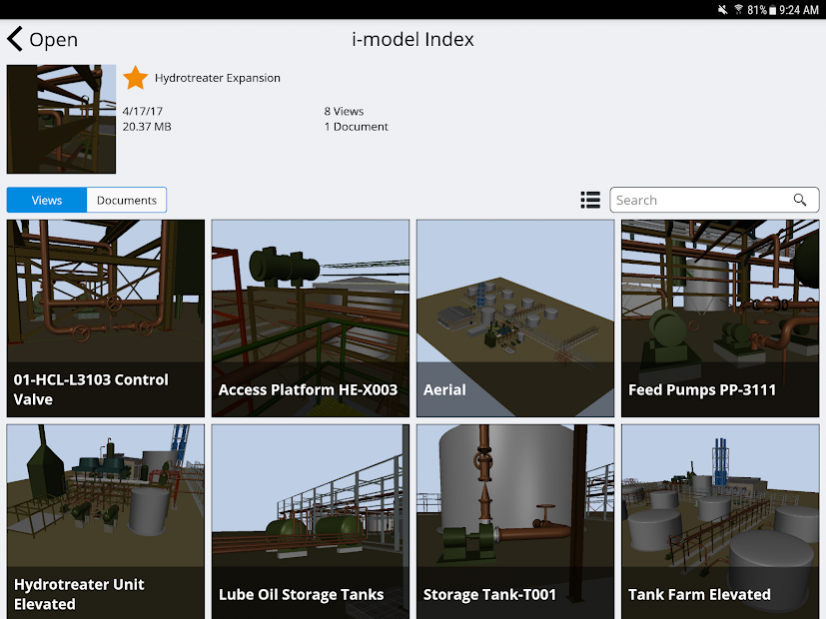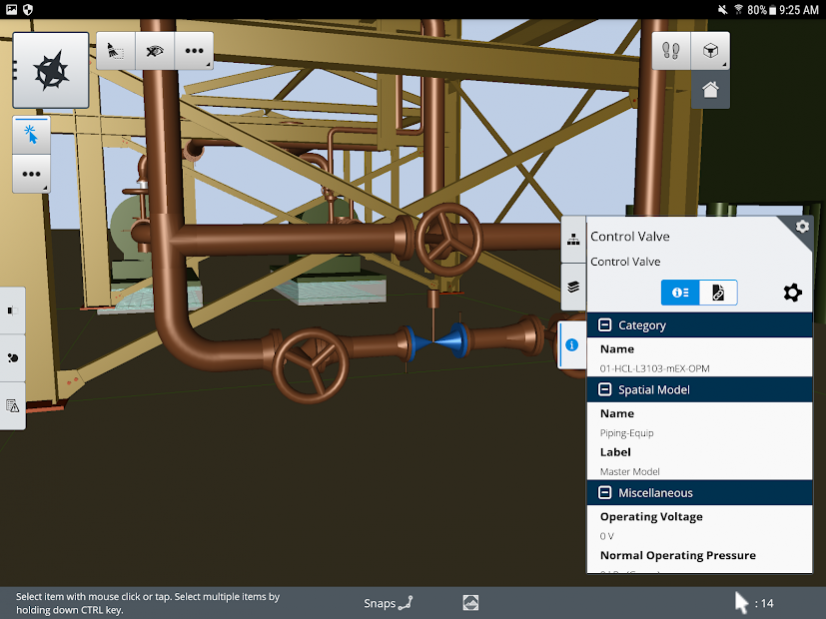Bentley Navigator Mobile
Free Version
Publisher Description
Navigator Mobile provides powerful review capabilities to intuitively navigate 3D architectural, engineering, and construction (AEC) models and documents. With Navigator Mobile users can view relevant object information to identify and resolve conflicts, and ensure construction meets model specifications. Navigator Mobile utilizes next generation i-models, which can include content from virtually any common AEC design application. Users can publish i-models using Navigator Mobile Publisher, available on SELECTservices, and access them through ProjectWise Explorer Mobile or Field Supervisor.
Navigate in 3D using ‘game-like’ touch gestures to walk, fly, and zoom, or analyze objects in the model by reviewing the properties of a selected object, query to find similar objects, or filter to display only objects that match specific properties. Interactive features enable users to create clear, precise views to easily access model objects and underlying information needed for the task at hand.
The punch list feature allows you to easily document issues found in the field and quickly synchronize them back to the project. With punch lists, you can efficiently create, review and resolve issues. In addition to the punch list feature, Navigator Mobile provides you with the following new capabilities:
* Open files from CONNECTED projects through an updated user interface
* Find exactly what you need with the ability to perform Advanced Searches on property data
* Have better control of the camera by using the new Camera Orientation tools.
* Change the color and transparency of items with the Change Item Appearance tool.
* Navigate your i-model using the component tree in the new Organizer feature.
* Create your own saved views.
Note: In order to use the new Punch list feature you will need to sign in with your Bentley ID. If you do not already have a Bentley ID, go to bentley.com/profile and choose the Sign Up Now link.
About Bentley Navigator Mobile
Bentley Navigator Mobile is a free app for Android published in the PIMS & Calendars list of apps, part of Business.
The company that develops Bentley Navigator Mobile is Bentley Systems Incorporated. The latest version released by its developer is 1.0.
To install Bentley Navigator Mobile on your Android device, just click the green Continue To App button above to start the installation process. The app is listed on our website since 2017-12-14 and was downloaded 3 times. We have already checked if the download link is safe, however for your own protection we recommend that you scan the downloaded app with your antivirus. Your antivirus may detect the Bentley Navigator Mobile as malware as malware if the download link to com.bentley.android.navigator is broken.
How to install Bentley Navigator Mobile on your Android device:
- Click on the Continue To App button on our website. This will redirect you to Google Play.
- Once the Bentley Navigator Mobile is shown in the Google Play listing of your Android device, you can start its download and installation. Tap on the Install button located below the search bar and to the right of the app icon.
- A pop-up window with the permissions required by Bentley Navigator Mobile will be shown. Click on Accept to continue the process.
- Bentley Navigator Mobile will be downloaded onto your device, displaying a progress. Once the download completes, the installation will start and you'll get a notification after the installation is finished.